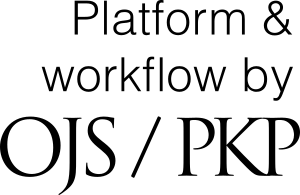Plagiarism Screening
1. Choose a Plagiarism Detection Tool
There are various tools available for plagiarism checking, both paid and free. Some popular ones include:
- Turnitin
- Copyscape
- Grammarly Premium
- Plagscan
- Quetext
2. Prepare the Document
Ensure that the document is in a suitable format, typically .docx, .pdf, or .txt.
3. Upload or Paste the Text
If you’re using a web-based tool:
- Log in to the plagiarism detection tool’s website.
- Upload the document or paste the text into the designated area for checking.
4. Wait for the Results
The processing time may vary depending on the size of the document and the tool used. Some tools may provide an immediate report, while others may take a little longer.
5. Review the Plagiarism Report
After the scan is complete, review the report provided by the tool. The report typically includes:
- Similarity Percentage: Indicates how much of the text matches other sources.
- Source List: Shows where the matching text is found.
- Highlighted Text: Marks parts of the text that are identified as similar.
6. Take Action
If plagiarism is detected:
- Evaluate: Determine whether the plagiarism is intentional or accidental.
- Revise: Request the author to revise the document by rephrasing the detected sections or providing proper citations.
- Follow Journal Policies: Implement the journal's policies regarding plagiarism, whether it involves accepting revisions, rejecting the article, or other actions.
7. Keep Records
Save the plagiarism report and any follow-up notes for future reference.